How to rip a CD
 
|
Let's assume, you have an audio CD (with all intellectual rights) and want to backup the tracks to your harddisk.
This is no problem with X-CD-Roast.
Put in your CD, start xcdroast, chose "Create CD" in the main menu and "Read tracks" from the next menu:
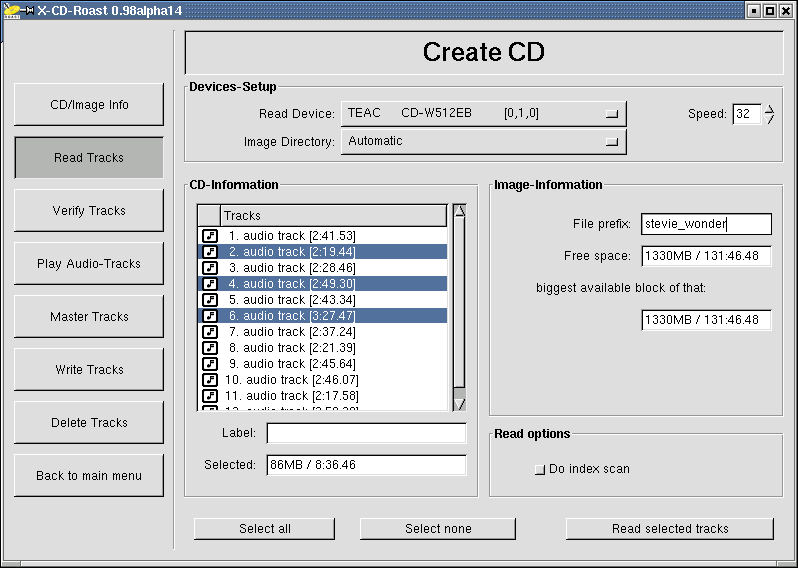
If you want the titles of the tracks, you can look them up (with an existing internet connection) via CD/Image Info -> Query CDDB.
Now fill in a name in the textbox "File prefix". We take stevie_wonder as it is a CD from him. Select the tracks you want
(in this case, 2, 4 and 6) and start by clicking on "Read selected tracks".
Wait till the message appears "tracks successfully read". Confirm with "Ok".
The tracks can now be found in the image-path you specified during the setup process.
They are named stevie_wonder-02.wav, -04.wav and -06.wav. You can really play them, so, ripping was successful.
If you want to convert them to mp3, try mpg123 -w myfile.wav myfile.mp3.
If you want more quality, you should got to the setup process, and activate the "paranoia mode" in the
CD Settings. But be aware that speed will decrease significantly!
Additional information
X-CD-Roast creates for each .wav-file another file with the suffix .inf. It list additional information stored on the CD in
plaintext.
Very interesting for techies !
The ripping is done by cdda2wav, a prerequisite for installing X-CD-Roast. Imagine your band created
a CD with copy-protection for the songs, and you lost all other storage media for the songs, you now need the songs urgently
and have not got
them but on a copy-protected CD. You will probably be able to rip the CD nevertheless, as cdda2wav is one of the world's best
software for that!
But that depends strongly on the CD reading device.
 How to duplicate a CD
How to duplicate a CD



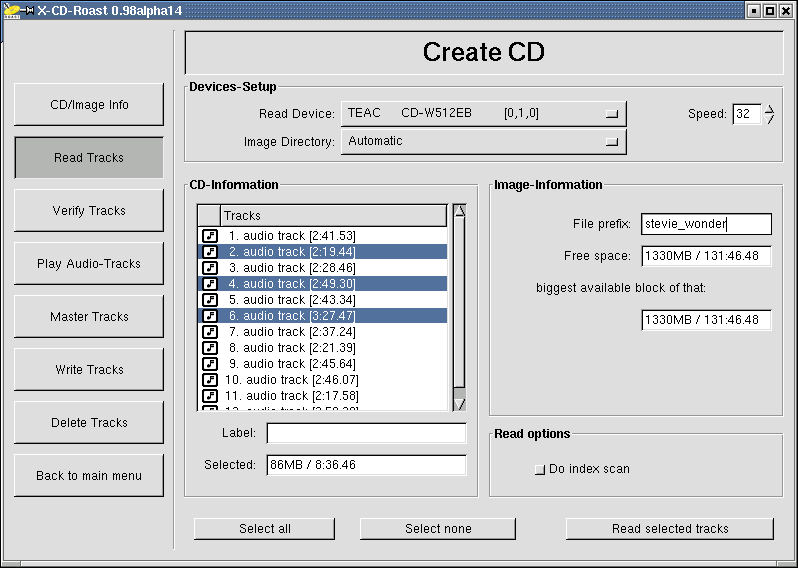

 How to duplicate a CD
How to duplicate a CD
